Get feedback on this campaign.
Start by sending a test email
to your collaborators.
When they reply their comments will appear here.
Keyboard shortcuts
ESCSave and close editor, hide preview1Toggle preview mode2Send a test email3Push to MailChimp MobileHShow/Hide hotkeys cheatsheet
Text editor shortcuts
CTRL + ZUndoCTRL + YRedoCTRL + LAdd LinkCTRL + BBold selected textCTRL + UUnderline selected textCTRL + IItalicize selected text

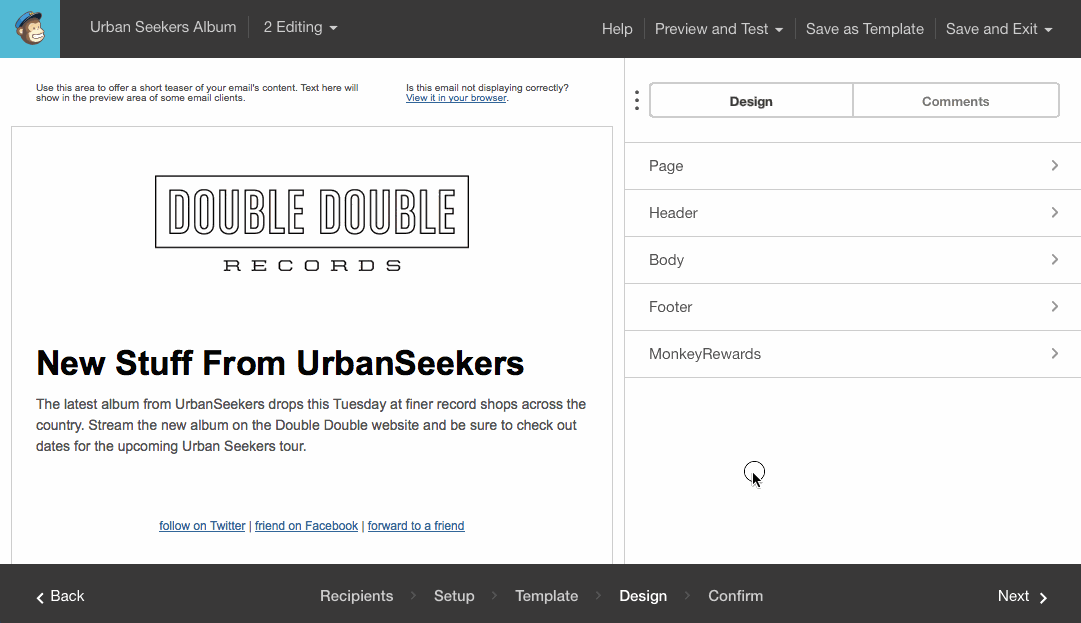
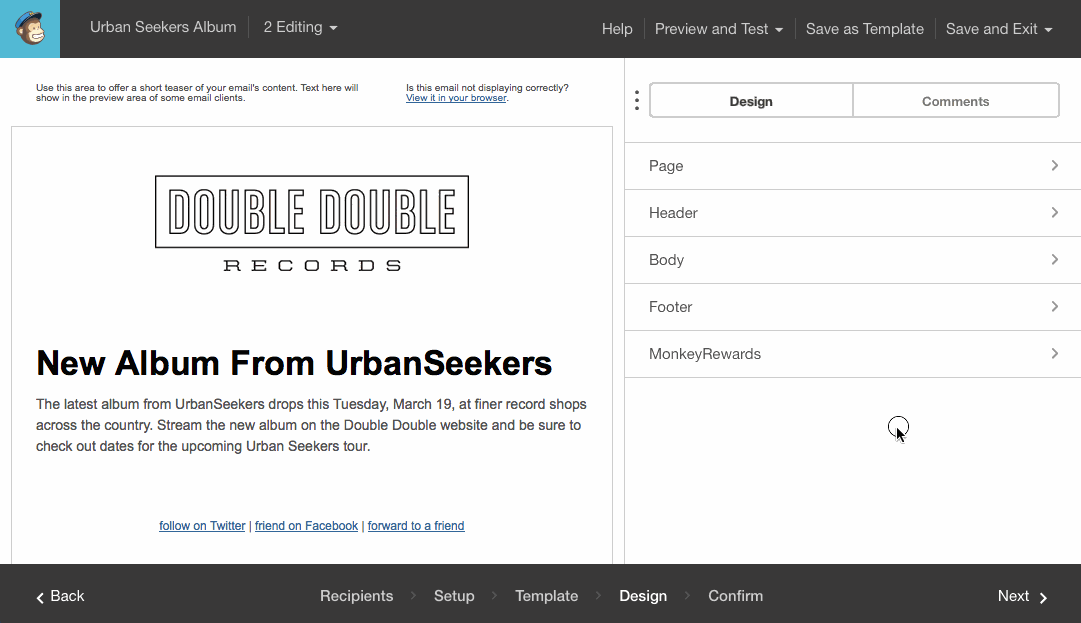
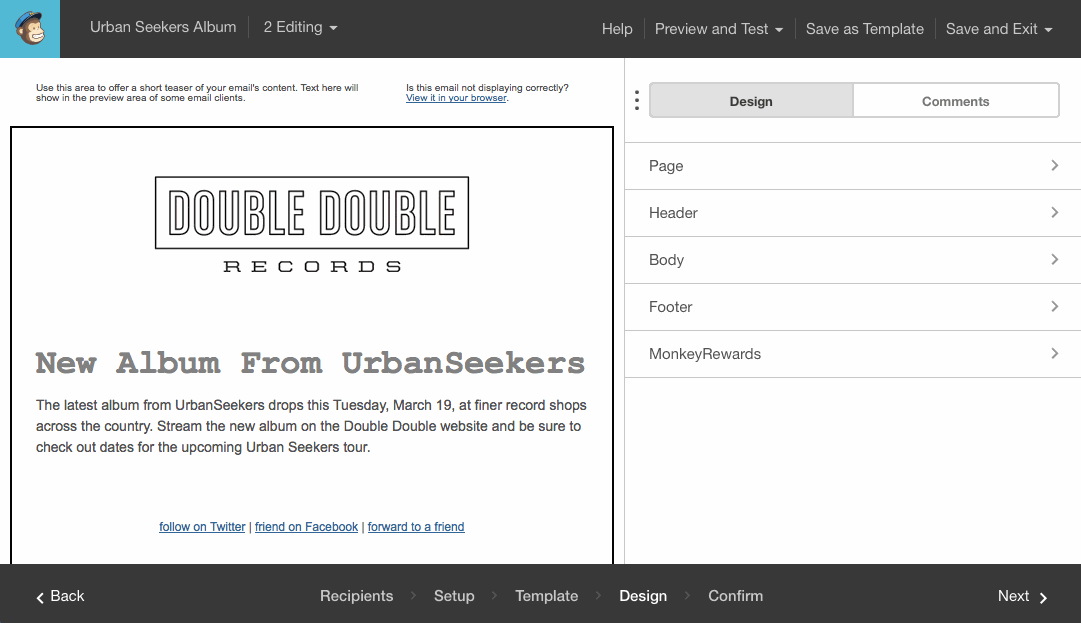
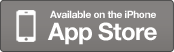

Are you sure you want to delete this comment?
Deleting this comment will delete the entire conversation.